You MUST learn how to use your mouse to hover over email addresses so that the ACTUAL sender email displays, because it is very easy for scammers to fake the email address that appears in the header on your email application.
Note how well done this scam email is -- it looks pretty convincing and, to a busy person, the tempting idea of an email about disaster relief money might be just the push they need to click the link -- which leads to disaster, because this is from a scammer operating out of Germany, it is NOT from the US Small Business Administration. Sad but true, we must learn to be appropriately suspicious of every unexpected email, ESPECIALLY any that seem to be offering something for nothing.
The top photo is what the email looks like when you glance at it in your inbox.
The bottom photo is what you see if you hover your mouse over the (faked) sender email address - hovering the mouse over the email causes the ACTUAL sender email to show up, which is when you see that it's NOT from the Small Biz Administration but rather from someone in Germany (.de is the country domain for Germany).
If you could only learn one anti-scam habit, learning to find the actual email sender is maybe the one to know.
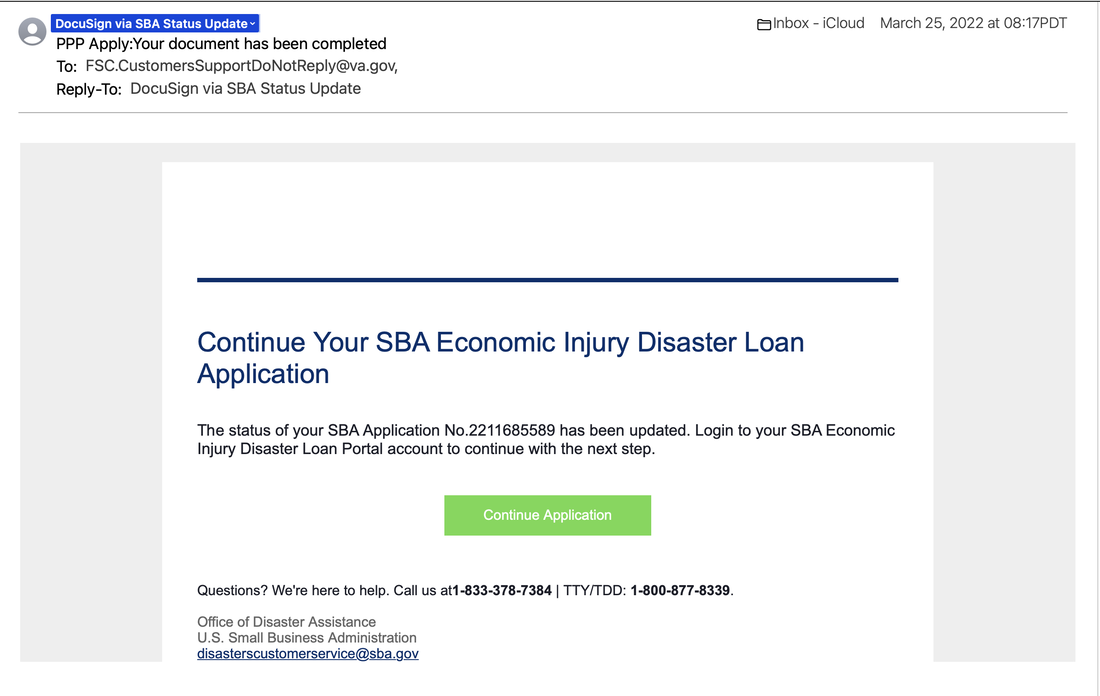
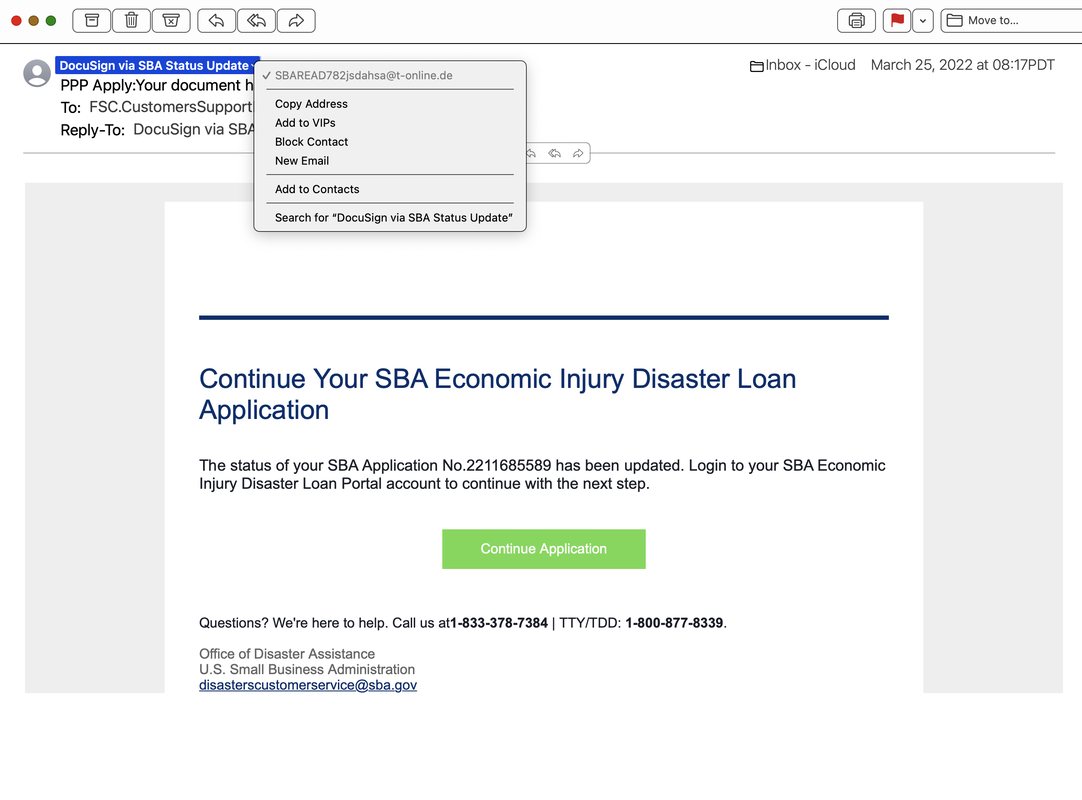
 RSS Feed
RSS Feed
